Windows 11 Update Boosts File Copy Speeds with ReFS Support: What You Need to Know
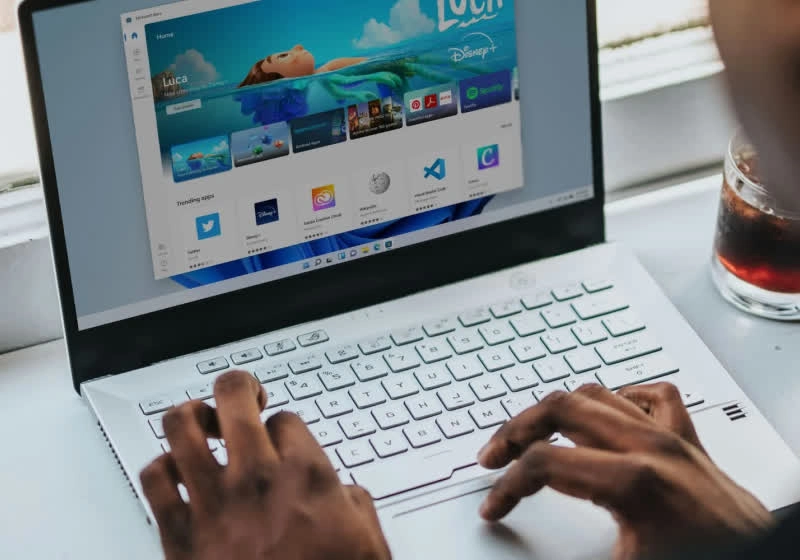
What just happened? The Windows 11 2024 Update has arrived, introducing a noteworthy enhancement to file transfer speeds through a technology borrowed from the server environment – the Resilient File System featuring Block Cloning capability. This functionality is being activated across both desktop and laptop systems.
Introduced in 2012, ReFS has been integral to Windows Server products, providing an alternative to the widely-used NTFS file system. Although NTFS will continue to be the default for consumer editions of Windows, ReFS presents several unique benefits tailored for data centers and high-volume storage tasks.
One of the standout features of ReFS is its Block Cloning technology, which significantly speeds up file copying operations. According to Microsoft’s testing, there are impressive performance improvements – an 18% increase for 1MB files and up to a staggering 94% enhancement for 1GB files when compared to NTFS. Even large folder transfers are expedited, with an 18GB copy finishing in just 6 seconds, a dramatic reduction from the over 30 seconds it took previously.
In addition to faster speeds, ReFS incorporates automatic integrity checking, allowing it to identify and isolate corrupted data without impacting the remaining volume.
However, since ReFS isn’t intended for consumer usage, it comes with certain trade-offs. One significant aspect is that it sacrifices some user-friendly features of NTFS, like file compression and encryption, focusing instead on capabilities geared towards enterprises. It also cannot serve as the boot volume for the operating system. Most importantly, drives cannot be switched between ReFS and NTFS directly; they require complete reformatting.
Due to these limitations, Microsoft has positioned ReFS on Windows 11 as a supplementary “Dev Drive” specifically targeting developers, IT administrators, and power users who manage large data sets. The recommendation is to keep ongoing projects on an ReFS volume while relying on traditional NTFS drives for the operating system, applications, and personal data storage.
Starting with a ReFS Dev Drive is relatively easy. While users previously needed to utilize the outdated “Disk Management” tool for disk setup and maintenance, this functionality is now conveniently available in the modern Settings app. To create a Dev Drive, simply navigate to Windows Settings, go to System > Storage > Advanced Storage Settings > Disks & volumes, and choose the “Create dev drive” option.
Hudson Valley Host is premier provider of cutting-edge hosting solutions, specializing in delivering a seamless online experience for businesses and individuals. We offer a comprehensive range of hosting services, including Shared Hosting, VPS, Dedicated Servers, and Colocation. With 24/7 technical support, robust security measures, and user-friendly control panels, we empower clients in managing their online presence effortlessly. Hudson Valley Host is your trusted partner in achieving online success.
For Inquiries or to receive a personalized quote, please reach out to us through our contact form here or email us at sales@hudsonvalleyhost.com.










