How to Resolve the “A Referral Was Returned From the Server” Error in Windows
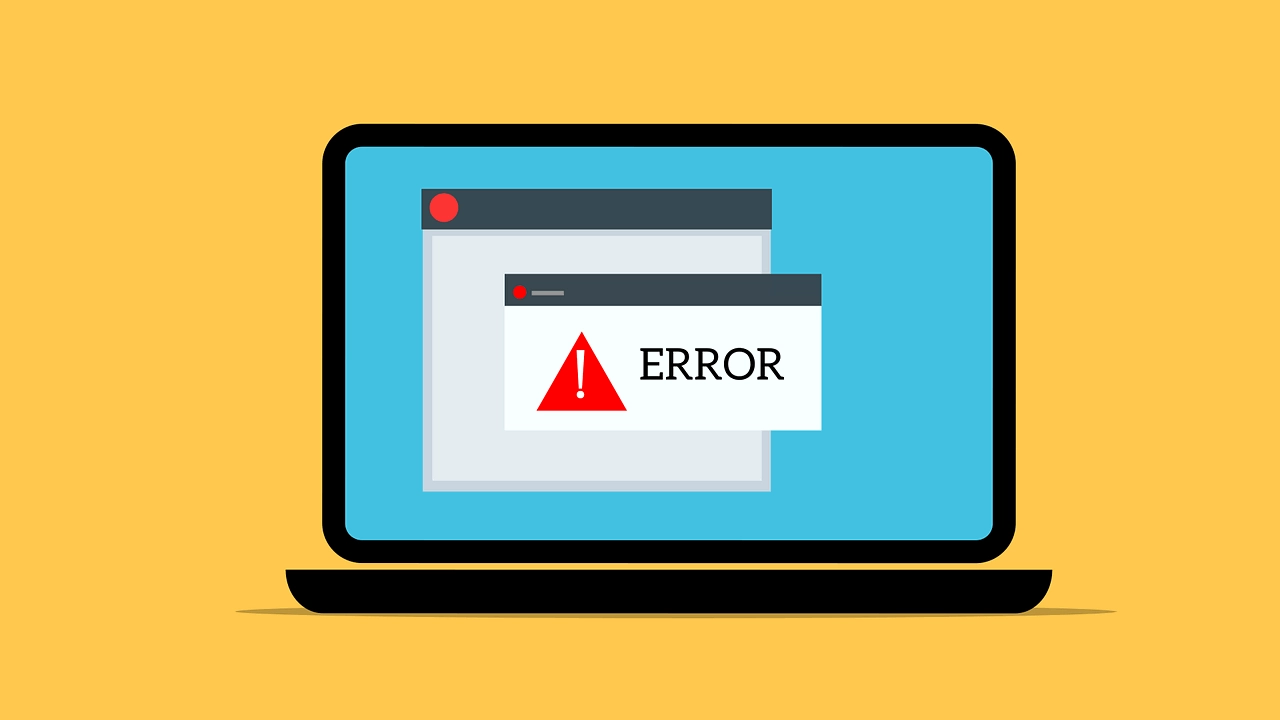
The “A referral was returned from the server” error is a common Windows error that appears when installing or launching a program. Although it sounds like a network-related error, it’s usually related to app permissions. Here are the possible ways to fix it.
Note: Before following the below methods, ensure that you trust the program you are trying to run. In most cases, the program requires elevated permissions that Windows is preventing. You will be disabling/editing those Windows functions to make the program work.
If your primary account is a standard account, you might see this error when accessing specific apps. Thankfully, you can just run the program as administrator and you will not see this error.
When opening the program, right-click on it and select Run as administrator. This should fix the problem in most cases.
User Account Control (UAC) is not only responsible for acquiring admin permissions for applications, but it can also block or restrict apps that request elevated permissions. You can temporarily lower the UAC security level to run the application. Here’s the process.
Search for “uac” in Windows Search and open the Change User Account Control settings control panel entry.
In this window, move the slider to Never notify, which represents the lowest security level. After making this change, click on OK and attempt to run the application.
Remember to revert the UAC slider to the default level afterward, as maintaining this setting is crucial for your PC’s security.
Public Key Infrastructure (PKI) is a framework that uses digital certificates to secure data communications, ensuring data exchanged is secure and encrypted. In Windows, PKI signature checks validate that the software is signed with a trusted digital certificate before running it.
If the program you are running is old or not properly signed, it could lead to the “A referral was returned from the server” error. You can temporarily disable these checks before running the program.
You can use Group Policy Editor in Windows to disable it. Search for “group policy” in Windows Search and open Edit group policy.
Here move to Computer Configuration -> Windows Settings -> Security Settings -> Local Policies -> Security Options and disable User Account Control: Only elevate executable files that are signed and validated in the right panel.
If your Windows edition doesn’t support Group Policy Editor, you can also disable this in the Windows Registry. In Windows search, type “registry editor” and open the Registry Editor.
Move to the following location here:
Double-click on ValidateAdminCodeSignatures in the right panel and set its value to 0.
Make sure you undo these changes after running the program.
This error can sometimes also occur when your account has limited ownership of the program. To check the program ownership, right-click on it and select Properties.
Here move to the Security tab and check the permissions for your current account. Ensure it has Full control permission. If not, click on the Edit button.
Now check the checkbox under Allow next to Full control and then click on OK.
If you are unable to take full control like this, then you’ll have to use the advanced options to take ownership.
The Compatibility Troubleshooter in Windows can automatically fix issues related to Windows version compatibility, permissions, and display. It can also possibly fix problems that are causing the “A referral was returned from the server” error.
To run the troubleshooter, right-click on the program and select Troubleshoot compatibility.
In the troubleshooter, first, select Try recommended settings to see if its recommendations can fix the issue. If not, then select the Troubleshoot program option instead.
Here select The program requires additional permissions and click Next to see if it fixes the problem.
This is a bit of a last-resort option, but if nothing is working, then this should fix the problem. You can temporarily disable User Account Control to lift most of the restrictions from programs. This can be done using the Registry, here’s how:
Open the Windows Registry by searching for “registry” in the Windows Search. Move to the following location:
Now double-click on EnableLUA and change its value to 0. You’ll have to restart the PC to let the changes take effect.
When you are done installing or using the program, make sure you go through the above process again and set the EnableLUA value to 1.
If you are encountering this error specifically when installing a Windows driver, it might be due to the driver not being properly signed. You can temporarily disable driver signature enforcement in Windows to install the driver.
Note: You need to disable secure boot in Windows before proceeding with the instructions below.
Search “cmd” in Windows Search, then right-click on Command Prompt and select Run as administrator.
Copy and paste the following command and press Enter.
This will disable driver signature enforcement and you can install the driver.
When you are done installing the driver, use the below command to enable driver signature enforcement again.
You should also re-enable secure boot as it’s important for your PC security.
Most antivirus software today have behavior detection features, including Windows Defender. This feature can prevent programs from running based on their behavior, possibly leading to the “A referral was returned from the server” error.
You can temporarily disable your antivirus program and try running the program. To disable Windows Defender, search for “windows security” in Windows search and open Windows Security.
Here, navigate to Virus & threat protection in the left panel and then click on Manage settings under Virus & threat protection settings.
On the next page, disable Real-time protection and confirm the UAC prompt.
If you use third-party antivirus software, it should have an option to temporarily disable it in the main interface or from the tray icon. In most cases, the protection will turn on automatically, but you should enable it right away after trying to run the program.
If all the above methods didn’t work for you, then it must be due to corrupted system files that are interfering with program execution. Thankfully, you can easily fix corrupted system files using System File Checker (SFC) and Deployment Image Servicing and Management (DISM) tools.
You can check this guide on how to scan and fix corrupted system files to learn how to use both of these tools to fix corrupted files. You don’t need to use the /Source switch as mentioned in the guide, but remember to rescan with the SFC tool after using the DISM tool.
I am sure one of the above methods will solve the “A referral was returned from the server” error. If you are still struggling, I guess it’s time to reset Windows to default settings as it can solve most software-related issues.
Image credit: Pixabay. All screenshots by Karrar Haider.
Our latest tutorials delivered straight to your inbox
Karrar is drenched in technology and always fiddles with new tech opportunities. He has a bad habit of calling technology “Killer”, and doesn’t feel bad about spending too much time in front of the PC. If he is not writing about technology, you will find him spending quality time with his little family.
How to Install Unsigned Drivers in Windows
How to Fix Copy and Paste Not Working in Windows
How to Fix “USB Device Not Recognized” Error in Windows
How to Fix Winget Is Not Recognized on Windows
100% CPU Usage in Windows? Here’s How to Fix it
Affiliate Disclosure: Make Tech Easier may earn commission on products purchased through our links, which supports the work we do for our readers.
Hudson Valley Host is premier provider of cutting-edge hosting solutions, specializing in delivering a seamless online experience for businesses and individuals. We offer a comprehensive range of hosting services, including Shared Hosting, VPS, Dedicated Servers, and Colocation. With 24/7 technical support, robust security measures, and user-friendly control panels, we empower clients in managing their online presence effortlessly. Hudson Valley Host is your trusted partner in achieving online success.
For Inquiries or to receive a personalized quote, please reach out to us through our contact form here or email us at sales@hudsonvalleyhost.com.










