Microsoft Announces Windows 11 25H2 Update Availability on WSUS Starting October 14
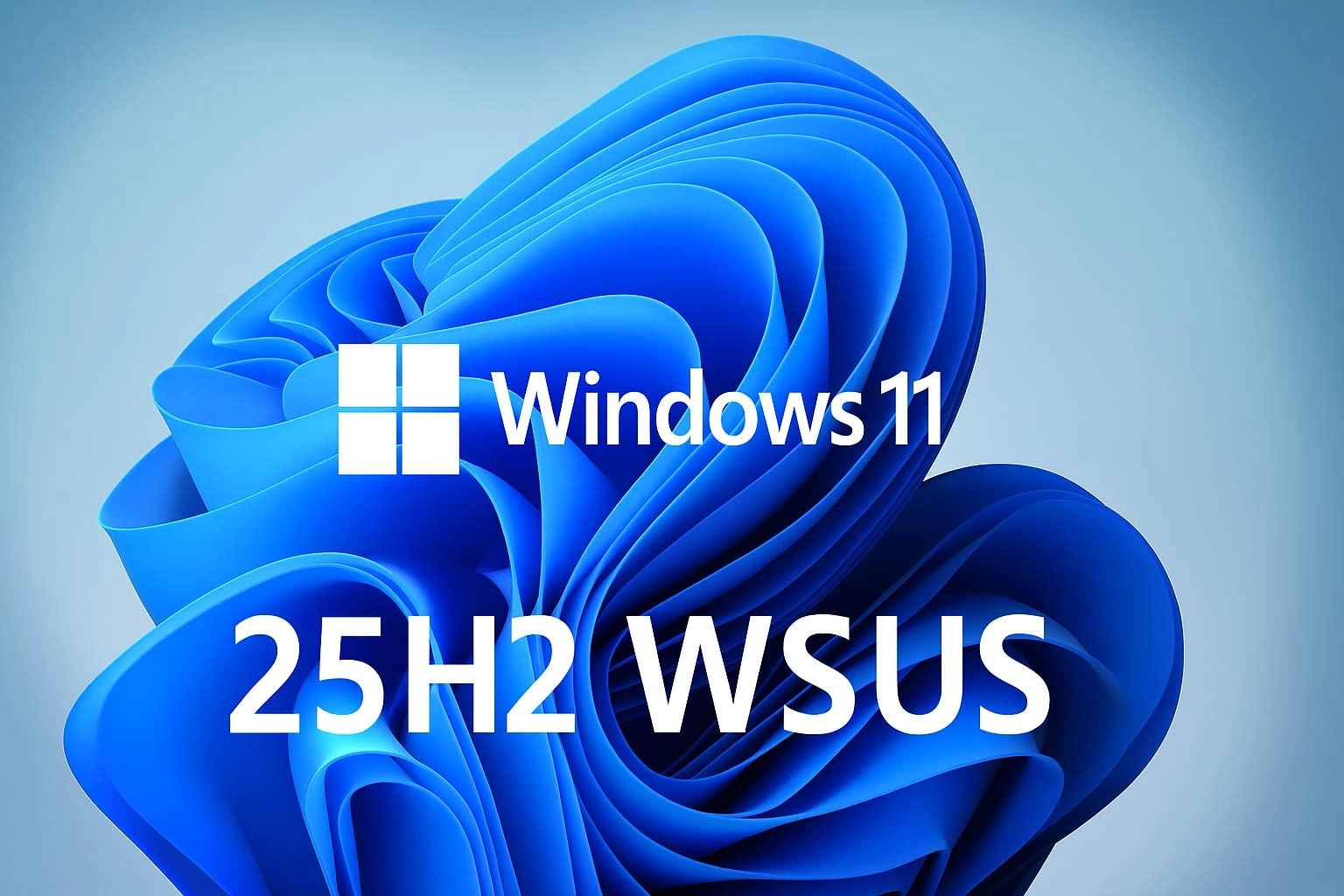
Microsoft officially launched the Windows 11 25H2 update on September 30, 2025, but its availability has been gradual, leaving many users without immediate access. The rollout is expected to pick up pace after mid-October.
For those eager to update, you can download the Windows 11 25H2 ISO or follow the instructions in our Windows 11 25H2 update guide to install it right now.
Windows 11 25H2 Coming to WSUS
On October 14, 2025, Microsoft will make version 25H2 available to businesses through Windows Server Update Services (WSUS).
According to a statement in the Microsoft 365 admin center:
“For commercial organizations, Windows 11, version 25H2 is available today [Sept. 30] through Windows Autopatch and the Microsoft 365 admin center. It is also available for download from the Microsoft Software Download Service and Visual Studio Subscriptions. On October 14, 2025, it will be available via Windows Server Update Services (WSUS).”
This timing differs from previous major releases where WSUS access coincided with public rollout, potentially explaining the slow consumer rollout that has started.
Implications of the Delay
The delay in making the update available through WSUS could clarify why many consumers are yet to see it appear in Windows Update. Although Microsoft has begun a broader rollout, only a limited number of devices have received the update so far.
It’s important to note that the update may show up as an optional update that requires manual installation from the Settings menu after October 14.
What’s New in Windows 11 25H2
- Minor bug fixes
- Enhanced stability
- Support for Windows 11 extended until October 12, 2027
The 25H2 update is primarily a refinement release focused on reliability and long-term support rather than introducing significant new features.
Checking for the Update
To see if the update is available to you:
- Open Settings and navigate to Windows Update.
- Click Check for updates.
- If the update for Windows 11, version 25H2 appears, select Download and install.
If it’s not yet displayed, it’s advisable to try again after October 14, as the update rollout expands.
Conclusion
Even though 25H2 may lack notable new features, it represents a crucial step in support extension and performance enhancement. Have you received the update yet? Share your experiences in the comments.
For more information on the update, visit: Windows 11 25H2
Hudson Valley Host is premier provider of cutting-edge hosting solutions, specializing in delivering a seamless online experience for businesses and individuals. We offer a comprehensive range of hosting services, including Shared Hosting, VPS, Dedicated Servers, and Colocation. With 24/7 technical support, robust security measures, and user-friendly control panels, we empower clients in managing their online presence effortlessly. Hudson Valley Host is your trusted partner in achieving online success.
For Inquiries or to receive a personalized quote, please reach out to us through our contact form here or email us at sales@hudsonvalleyhost.com.










