New Features in Windows Server Preview Build 26040: Introduction of Server Flighting and Windows Server 2025 Branding
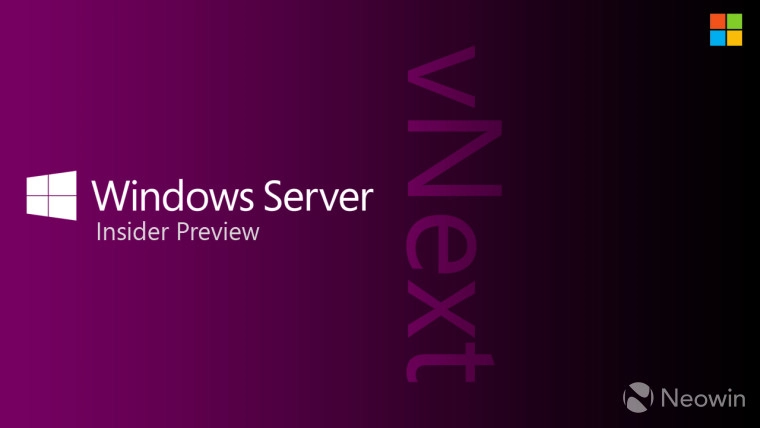
Microsoft has released the first Windows Server preview build of 2024 for members of the Windows Server Insider Program. The build number is 26040, which is the same as the new Canary Channel preview build for Windows 11.
This new version is also the first to support the Server Flighting feature for updates, and it has been branded as Windows Server 2025. Here is the changelog:
Announcing Windows Server Preview Build 26040
Hello Windows Server Insiders!
Today we are excited to release a new build of the forthcoming Windows Server Long-Term Servicing Channel (LTSC) Preview that includes both the Desktop Experience and Server Core installation options for Datacenter and Standard editions, as well as the Annual Channel for Container Host and Azure Edition (for VM testing only). The branding has been updated in preparation for our upcoming release, now known as Windows Server 2025. When communicating any issues, please refer to it as the Windows Server 2025 preview.
Updates
Windows Server Flighting has arrived!!
[NEW] If you signed up for Server Flighting, you should receive this new build automatically later today (Friday, January 26, 2024).
Join Server Flighting
To set up flighting on Server (build 26010 or later), just navigate to Settings > Windows Update > Windows Insider Program to opt in your device. Flighting will only be available for the Canary Channel and flights for Server begin with build 26040. Our intention is to flight the same builds as client (desktop) for Server flights but the schedule in which we release Server flights might differ slightly (for example – Server releases bi-weekly). Flighting for Server applies to the Desktop Experience only.
The following new features are specific to Windows Server with Desktop Experience only. Some of these will require running the OS on physical systems AND having the right drivers on hand.
Additions to Accounts: Email & Accounts is now unified with Windows 11. However, domain join remains essential for most situations.
Extended support for Bluetooth devices: Numerous users prefer to connect their mice, keyboards, and audio devices using BT at the Edge. We encourage you to test your favorite keyboard, mouse, headphones, or any other BT peripheral!
New feature: SMB over QUIC server port option:
Commencing with Insider Build 26040, the SMB server now accommodates an alternative network port for SMB over QUIC instead of a hardcoded default. Earlier, SMB over QUIC only provided support for QUIC(UDP)/443, but you can now select any vacant port from the range 1-65535. Note, Windows Server Insider currently does not support setting up alternative SMB server TCP or RDMA ports; Should your organization see the use in setting up these ports, kindly reach out to Ned Pyle, SMB PM, at About Ned Pyle – Microsoft Community Hub.
You can specify an alternative SMB over QUIC server port using the New-SmbServerAlternativePort PowerShell cmdlet.
For more information on using this option, review https://aka.ms/SMBAlternativePorts.
Known Issues
Setup: Some users may experience overlapping rectangle voids following mouse clicks during “OOBE” setup. This is a graphics rendering issue and will not prevent setup from completing. This issue will be addressed in a future release.
WinPE – Powershell Scripts: Installing the WinPE-Powershell optional feature does not adequately implement Powershell in WinPE. As a consequence, Powershell commands might not work. We advise customers who rely on Powershell in WinPE not to apply this update.
The new version of the Feedback Hub application is currently not working as expected because of certain known bugs. These issues will be resolved in an upcoming update. We appreciate your feedback, please continue to provide it as explained in the section named “We appreciate your input!” below.
We do not recommend using this update if you are testing upgrades from Windows Server 2019 or 2022, since sporadic upgrade failures have been observed with this build.
There is a problem with this build where executing the “wevetutil al” command to archive eventlogs can cause the Windows Event Log service to crash and the archive operation to fail. The service must be restarted using the command “Start-Service EventLog” in an administrator command line interface.
If you have Secure Launch/DRTM code path enabled, we do not recommend that you install this build.
Available Downloads
Downloads to certain countries may not be available. See Microsoft suspends new sales in Russia – Microsoft On the Issues
Windows Server Long-Term Servicing Channel Preview in ISO format in 18 languages, and in VHDX format in English only.
Windows Server Datacenter Azure Edition Preview in ISO and VHDX format, English only.
Hudson Valley Host is premier provider of cutting-edge hosting solutions, specializing in delivering a seamless online experience for businesses and individuals. We offer a comprehensive range of hosting services, including Shared Hosting, VPS, Dedicated Servers, and Colocation. With 24/7 technical support, robust security measures, and user-friendly control panels, we empower clients in managing their online presence effortlessly. Hudson Valley Host is your trusted partner in achieving online success.
For Inquiries or to receive a personalized quote, please reach out to us through our contact form here or email us at sales@hudsonvalleyhost.com.










