Securing Prolonged Protection: A Guide to Obtaining Extended Security Updates for Windows Server
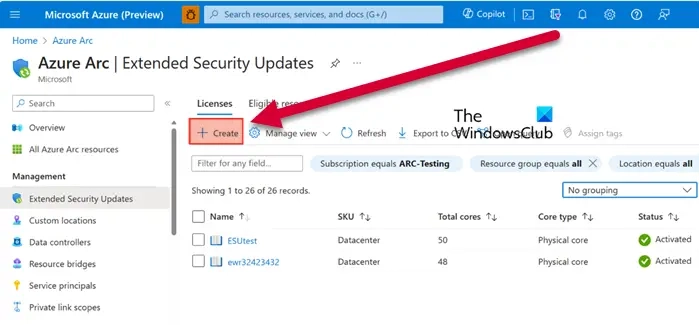
Enabling Extended Security Updates (ESU) for Windows Server provides your business with additional years of updates after the official support period ends, facilitating cost savings and allowing ample time for migration to a newer server version. This article explores the steps to acquire and implement ESU for Windows Server.
ESUs are distributed automatically to servers enabled by Azure Arc, including those not originally part of Azure. These updates can be administered broadly using Azure Policy or directly through the Azure portal without an initial fee. Charges are then applied monthly to your Azure subscription, and activation of product keys is not necessary.
As of September 2023, activation of ESUs for Windows Server 2012 and 2012 R2 will be streamlined through Azure Arc. This integration allows you to connect your Windows Server 2012 and 2012 R2 easily to Azure Arc, enhancing the management of hybrid systems on Azure Arc-enabled servers. For servers running Windows Server 2012 and 2012 R2 with Azure Arc, the subsequent instructions will guide you in preparing your system.
If linking to Azure Arc is not feasible for applying ESUs, the MAK, or Microsoft Activation Key, can be retrieved via the Windows Admin Center.
Now that we have learned how to acquire ESU, let’s explore how to deploy it. The deployment of ESU involves a few steps as outlined below.
Initially, we will provision the ESU license through Azure Arc for the legacy Windows Server and subsequently connect it to several Arc-enabled servers. Please follow the detailed steps provided below to achieve this.
This is the procedure to establish a license.
Read: Add Group Policy Management Console in Windows Server
Now that we have created the license, we must link our resources. These resources will leverage the protocols mentioned in the license and will get Extended Security Updates after the expiration of their support cycle. To do so, follow the steps mentioned below.
Once done, you can review the status of the machines. Their ESU status will say “Enabled”.
Certain instances may qualify your server for Extended Security Updates (ESUs) patches at no extra cost. They are Development/Test (Visual Studio) and Disaster Recovery (DR instances entitled from Software Assurance or subscription only). Both scenarios require the customer to already utilize Windows Server 2012/R2 ESUs activated by Azure Arc on billable, production machines.
That’s how you can enroll for Extended Security Updates and deliver them to all eligible resources.
Read: How to connect Windows Server to Azure?
Extended Support and Extended Security Updates (ESU) represent two critical stages in the lifecycle of Microsoft products. During Extended Support, users receive Mainstream support which includes security updates and paid technical support, but no new features or product modifications are added. Conversely, Extended Security Updates (ESU) provides crucial security updates past the official end of a product’s lifecycle.
Read: How to remove Roles and Features in Windows Server?
Server or Microsoft 365 administrators can verify the ESU status via the Azure Admin Center. They should access the Azure Admin portal and proceed to Extended Security Updates > Eligible resources. This section displays all the resources where ESU activation is in effect.
Also Read: Best Windows Server Tutorial and Tips.
Published on August 19, 2024
July 25, 2024
July 18, 2024
August 13, 2024
August 9, 2024
Hudson Valley Host is premier provider of cutting-edge hosting solutions, specializing in delivering a seamless online experience for businesses and individuals. We offer a comprehensive range of hosting services, including Shared Hosting, VPS, Dedicated Servers, and Colocation. With 24/7 technical support, robust security measures, and user-friendly control panels, we empower clients in managing their online presence effortlessly. Hudson Valley Host is your trusted partner in achieving online success.
For Inquiries or to receive a personalized quote, please reach out to us through our contact form here or email us at sales@hudsonvalleyhost.com.










