Unleashing Remote Access to your Raspberry Pi via Any Web Browser with Raspberry Pi Connect
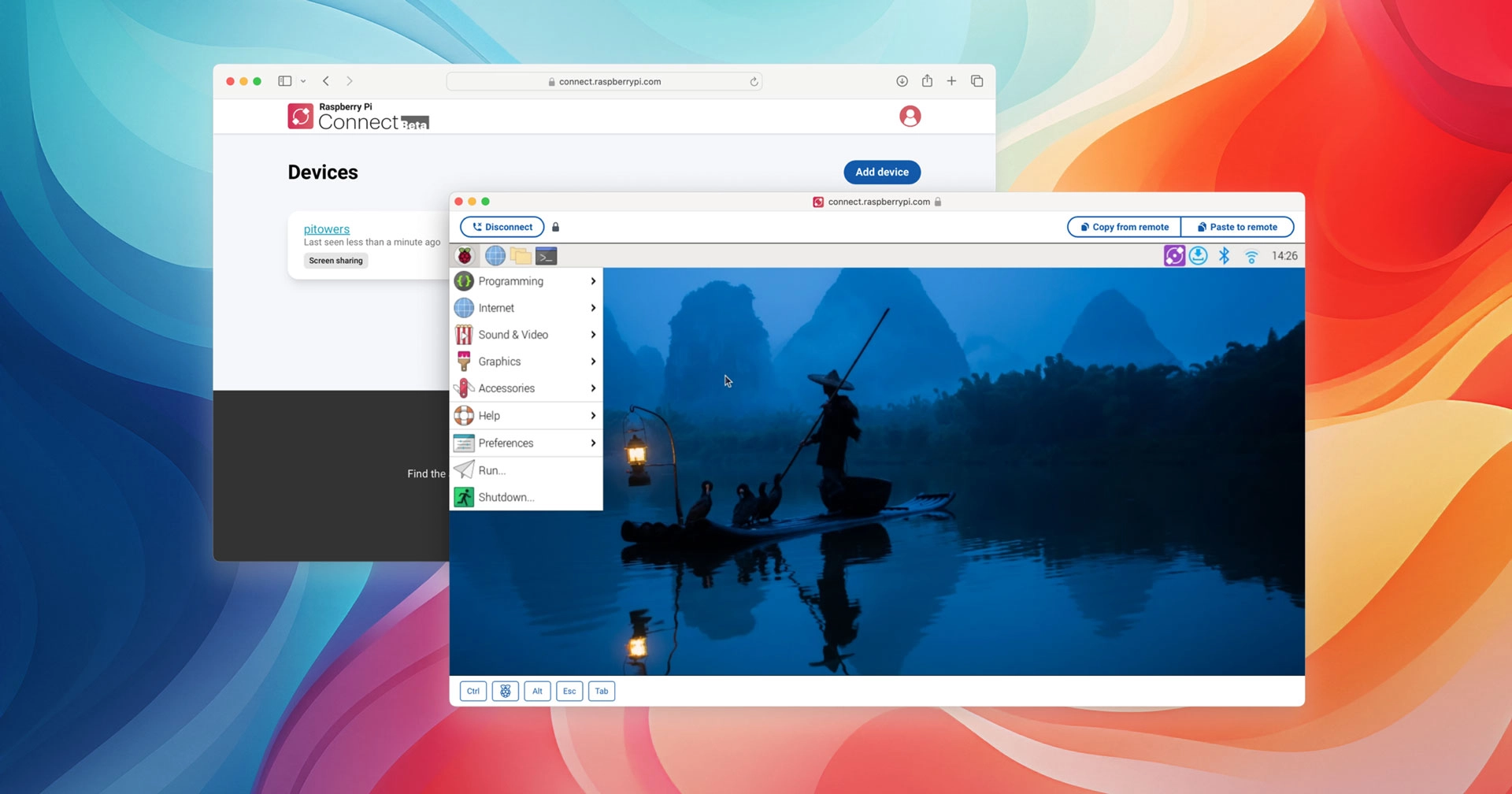
Want to be able to access your Raspberry Pi from a different computer via a web browser, potentially from anywhere in the world?
Using the new Raspberry Pi Connect tool you can.
Announced by the Raspberry Pi Foundation today, the Raspberry Pi Connect tool gives you secure, remote GUI access to your Raspberry Pi (if it’s running the latest Raspberry Pi OS) from any modern web browser.
The tech doesn’t rely VNC or make use of remote desktop features built in to the X display sever (redundant now that Raspberry Pi OS uses Wayland by default).
Instead, this “just works” as Raspberry Pi Connect uses peer-to-peer WebRTC to deliver a remotely-accessible graphical session from any web browser that supports ECMAScript 2020 (ES11).
And if direct peer-to-peer connections aren’t working Raspberry Pi’s Paul Mucur adds that the tools lets you ”securely relay traffic through the Raspberry Pi Connect servers with DTLS encryption” instead.
Nice.
It’s free to use Raspberry Pi Connect via peer-to-peer connections, and the secure relay hosted by Raspberry Pi. But if traffic through the relay server gets too great (and thus costly) there may be a rethink on that front.
Install Raspberry Pi Connect
If you run Raspberry Pi OS Bookworm on a Raspberry Pi 5, Raspberry Pi 4, or the (super cute) Raspberry Pi 400 you can install Raspberry Pi Connect via the command-line by running: sudo apt install rpi-connect.
Once installed, reboot your Raspberry Pi. The Connect service will automatically start when you login (if you later remove it from your login items you can relaunch it using systemctl –user start rpi-connect).
Finally, link your Raspberry Pi with your Raspberry Pi ID, then use Connect to generate a verification URL through which you can sign in associate them together.
After which you can remotely access your Pi (of it’s turned on and connected to internet, ofc) by visiting the connect.raspberrypi.com website in any web browser on any machine from any location and signing in.
Want to learn earn more?
Keep in mind that Raspberry Pi Connect is currently in beta. The experience may be less-than-perfect, you may find bugs, stability, and/or latency issues. If flawless usability is paramount then be patient and wait for the stable release.
Otherwise, get using it.
Need an additional slice (sorry) of rationale behind this feature? Read the Raspberry Pi blog announcement or, to a deep-dive on all the details (including how to set it up) check out the newly-launched Raspberry Pi connect documentation.
Hudson Valley Host is premier provider of cutting-edge hosting solutions, specializing in delivering a seamless online experience for businesses and individuals. We offer a comprehensive range of hosting services, including Shared Hosting, VPS, Dedicated Servers, and Colocation. With 24/7 technical support, robust security measures, and user-friendly control panels, we empower clients in managing their online presence effortlessly. Hudson Valley Host is your trusted partner in achieving online success.
For Inquiries or to receive a personalized quote, please reach out to us through our contact form here or email us at sales@hudsonvalleyhost.com.










