Windows 11 Patch Tuesday: Updates Released for 23H2, 22H2 (KB5040442), and 21H2 (KB5040431)
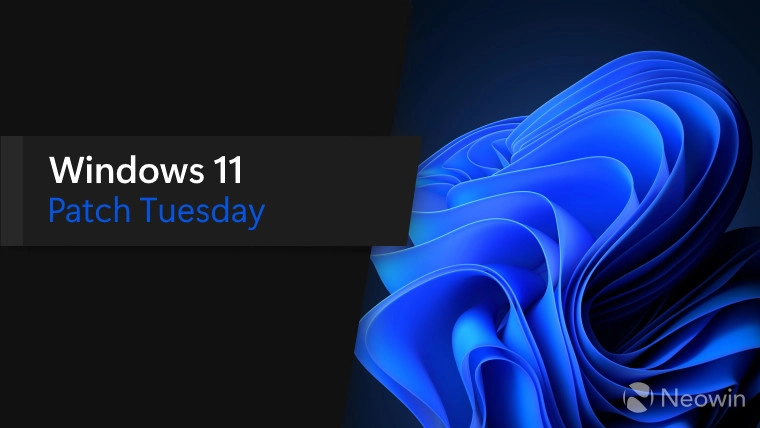
42 minutes ago
58 minutes ago
1 hour ago
1 hour ago
58 minutes ago
1 hour ago
2 hours ago
2 hours ago
3 hours ago
Jul 8, 2024
Jul 8, 2024
Jul 8, 2024
2 hours ago
3 hours ago
Jul 8, 2024
Jul 8, 2024
1 hour ago
9 hours ago
11 hours ago
13 hours ago
Jul 7, 2024
Jun 29, 2024
Jun 25, 2024
Jun 23, 2024
“`html
Dec 31, 2023
Oct 14, 2023
Jul 7, 2024
Jul 7, 2024
“`
Jul 7, 2024
Jun 30, 2024
May 23, 2024
May 21, 2024
May 7, 2024
Mar 24, 2024
12 hours ago
23 hours ago
Jul 8, 2024
Jul 8, 2024
May 19, 2024
Apr 20, 2024
Mar 23, 2024
Feb 23, 2024
4 hours ago
6 hours ago
8 hours ago
Jul 8, 2024
Neowin ·
Jul 9, 2024 13:23 EDT
with 2 comments
Microsoft has released Patch Tuesday updates for Windows 11 23H2, 22H2, and 21H2. The 23H2 and 22H2 versions’ update is delivered via KB5040442, while the 21H2 update is KB5040431. You will be on build versions 22621.3880, 22631.3880, and 22000.3079, respectively, after applying the update.
Here’s what’s new:
Below is a summary of the key issues that this update addresses when you install this KB. If there are new features, it lists them as well.
Taskbar (known issue) You might not be able to view or interact with the taskbar after you install KB5039302. This issue occurs on devices that run the Windows N edition. This edition is like other editions but lacks most media-related tools. The issue also occurs if you turn off “Media Features” from the Control Panel.
Windows 11, version 23H2
Important: Use EKB KB5027397 to update to Windows 11, version 23H2.
This security update includes quality improvements. Key changes include:
This build includes all the improvements in Windows 11, version 22H2.
No additional issues are documented for this release.
Windows 11, version 22H2
This security update includes improvements that were a part of update KB5039302 (released June 25, 2024). Below is a summary of the key issues that this update addresses when you install this KB. If there are new features, it lists them as well.
Windows Installer. When it repairs an application, the User Account Control (UAC) does not prompt for your credentials. After you install this update, the UAC will prompt for them. Because of this, you might have to update your automation scripts. Do this by adding the Shield icon. It indicates that the process requires full administrator access. To turn off the UAC prompt, set the HKEY_LOCAL_MACHINESOFTWAREPoliciesMicrosoftWindowsInstallerDisableLUAInRepair registry value to 1. For more information, see:
Application Resiliency: Unlock the Hidden Features of Windows Installer
Remote Desktop MultiPoint Server. A race condition causes the service to stop responding.
Remote Authentication Dial-In User Service (RADIUS) protocol. This issue is related to MD5 collisions. For more information, see KB5040268.
If you installed earlier updates, only the new updates contained in this package will be downloaded and installed on your device.
For more information about security vulnerabilities, please refer to the Security Update Guide website and the July 2024 Security Updates.
This update makes quality improvements to the servicing stack, which is the component that installs Windows updates. Servicing stack updates (SSU) ensure that you have a robust and reliable servicing stack so that your devices can receive and install Microsoft updates.
Applies to
Symptom
Workaround
Enterprise users
After installing this update or later updates, you might face issues while upgrading from Windows Pro to a valid Windows Enterprise subscription.
As a result of this operation, you might observe the following symptoms:
- OS upgrade operations may fail, and this might be shown in the LicenseAcquisition scheduled task in Task Scheduler -> Task Scheduler Library -> Microsoft -> Windows -> Subscription as ‘Access denied error (error code 0x80070005)’ under ‘Last Run Result’.
We are working on a resolution that will be released on a Windows update in the coming weeks.
This update addresses security issues for your Windows operating system.
This security update includes improvements. Below is a summary of the key issues that this update addresses when you install this KB. If there are new features, it lists them as well.
Windows Installer. When it repairs an application, the User Account Control (UAC) does not prompt for your credentials. After you install this update, the UAC will prompt for them. Because of this, you might have to update your automation scripts. Do this by adding the Shield icon. It indicates that the process requires full administrator access. To turn off the UAC prompt, set the HKEY_LOCAL_MACHINESOFTWAREPoliciesMicrosoftWindowsInstallerDisableLUAInRepair registry value to 1. For more information, see:
“`html
Application Resiliency: Unlock the Hidden Features of Windows Installer
Republic of Turkey name. The new, official name is the Republic of Türkiye.
Input Method Editor (IME). The candidate list fails to show or shows in the wrong position.
“`
Country and Operator Settings Asset (COSA). This update brings profiles up to date for certain mobile operators.
Remote Desktop MultiPoint Server. A race condition causes the service to stop responding.
Windows Local Administrator Password Solution (LAPS). Its Post Authentication Actions (PAA) do not occur at the end of the grace period. Instead, they occur at restart.
Remote Authentication Dial-In User Service (RADIUS) protocol. This issue is related to MD5 collisions. For more information, see KB5040268.
If you installed earlier updates, only the new updates contained in this package will be downloaded and installed on your device.
For more information about security vulnerabilities, please refer to the Security Update Guide website and the July 2024 Security Updates.
This update makes quality improvements to the servicing stack, which is the component that installs Windows updates. Servicing stack updates (SSU) ensure that you have a robust and reliable servicing stack so that your devices can receive and install Microsoft updates.
Applies to
Symptom
Workaround
All users
After installing this update, you might be unable to change your user account profile picture.
“`html
When attempting to change a profile picture by selecting the button Start > Settings > Accounts > Your info and then selecting Choose a file, you might receive an error message with error code 0x80070520.
We are working on a resolution and will provide an update in an upcoming release.
These updates will be available from Windows Update and should install automatically in most cases. If you would like to download these updates for offline installation, you can get them from the Microsoft Catalog website. You can find the updates for 23H2 and 22H2 here and the update for 21H2 here.
·
May 14, 2024
with
“`
“`html
Apr 9, 2024
with
comments
Mar 12, 2024
with
comment
Oct 10, 2023
with
comments
“`
Hudson Valley Host is premier provider of cutting-edge hosting solutions, specializing in delivering a seamless online experience for businesses and individuals. We offer a comprehensive range of hosting services, including Shared Hosting, VPS, Dedicated Servers, and Colocation. With 24/7 technical support, robust security measures, and user-friendly control panels, we empower clients in managing their online presence effortlessly. Hudson Valley Host is your trusted partner in achieving online success.
For Inquiries or to receive a personalized quote, please reach out to us through our contact form here or email us at sales@hudsonvalleyhost.com.










