Windows Server Preview Build 26063: Introduction of Feedback Hub and New Desktop Wallpapers
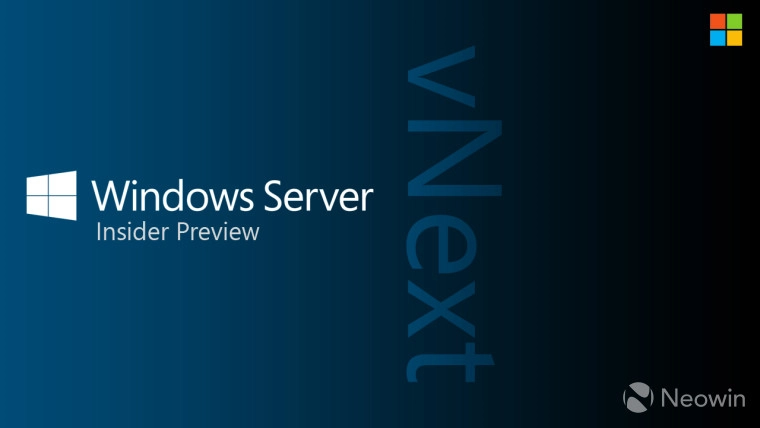
1 hour ago
1 hour ago
2 hours ago
2 hours ago
2 hours ago
4 hours ago
5 hours ago
5 hours ago
3 hours ago
3 hours ago
Feb 21, 2024
Feb 21, 2024
Feb 21, 2024
Feb 20, 2024
Feb 20, 2024
Feb 20, 2024
5 hours ago
10 hours ago
10 hours ago
16 hours ago
Feb 19, 2024
Feb 18, 2024
Feb 10, 2024
Feb 5, 2024
Dec 31, 2023
Oct 14, 2023
Apr 11, 2023
Mar 4, 2023
Jan 24, 2024
Dec 3, 2023
Nov 22, 2023
Nov 22, 2023
Sep 23, 2023
Sep 21, 2023
Sep 13, 2023
Sep 13, 2023
13 hours ago
Feb 21, 2024
Feb 21, 2024
Feb 21, 2024
Feb 16, 2024
Jan 20, 2024
Dec 6, 2023
Jun 6, 2023
6 hours ago
Feb 21, 2024
Feb 20, 2024
Feb 19, 2024
@JCalNEO ·
Feb 22, 2024 14:22 EST
Microsoft has released the latest Windows Server preview build for members of the Windows Server Insider Program. The new build number is 26063, which is the same as the new Canary Channel preview build for Windows 11. Keep in mind that this and future Windows Server Insider builds now have the Windows Server 2025 branding.
This latest build release has a few new features, including a Feedback Hub and a new wallpaper, both for desktop users. There are also some new known issues with this release. Here is the changelog:
Announcing Windows Server Preview Build 26052
Hello Windows Server Insiders!
Today we are delighted to release a new build of the next Windows Server Long-Term Servicing Channel (LTSC) Preview. This release includes both the Desktop Experience and Server Core installation options for the Datacenter and Standard editions. In addition, it is suitable for the Annual Channel for Container Host and Azure Edition (for VM evaluation only). The branding has been updated in preparation for the upcoming release, Windows Server 2025 in this preview. When reporting issues, please reference the Windows Server 2025 preview.
What’s New
Windows Server Flighting is here!!
If you signed up for Server Flighting, you should receive this new build automatically later today.
For more information, see Welcome to Windows Insider flighting on Windows Server – Microsoft Community Hub
Join Server Flighting
To set up flighting on Server (build 26010 or later), just navigate to Settings > Windows Update > Windows Insider Program to opt in your device. Flighting will only be available for the Canary Channel and flights for Server begin with build 26040. Our intention is to flight the same builds as client (desktop) for Server flights but the schedule in which we release Server flights might differ slightly (for example – Server releases bi-weekly). Flighting for Server applies to the Desktop Experience only.
[NEW] The new Feedback Hub app is now offered for Server Desktop users!
The app is expected to auto-update to the latest version, but if this hasn’t happened, you can manually Check for updates in the app’s settings tab.
[NEW] The Win32-OpenSSH server component is now pre-installed.
Beginning with Windows Server 2025, the Win32-OpenSSH server side component (SSHD) will be included as standard. In the past, the Win32-OpenSSH server component was provided as an optional feature that required manual installation. Additionally, the Server Manager UI now features a new option to enable or disable SSHD, and there is a new group called “OpenSSH Users”. To utilize SSHD, the feature simply needs to be activated, not installed. When activated, SSHD is restricted to private networks on the default Port 22.
The following new features are specific to Windows Server with Desktop Experience only. Some of these will require running the OS on physical systems AND having the right drivers on hand.
[NEW] Desktop Wallpaper: Our newly modernized desktop experience now includes an updated desktop wallpaper.
Additions to Accounts: Email & Accounts is now consistent with Windows 11. Please note, domain join will still be necessary for most scenarios.
Increased coverage for Bluetooth devices. Many of you want to use BT to connect mice, keyboards, and audio devices at the Edge. Please try out your favorite keyboard, mouse, headphones, or other BT peripheral!
Known Issues
[NEW] Upgrade does not complete: Some users may experience an issue when upgrading where the download process does not progress beyond 0%. If you encounter this issue, please upgrade to this newer build using the ISO media download option. Download Windows Server Insider Preview (microsoft.com)
[NEW] VMs created using ISO media may not boot: Some users may encounter boot issues when creating Gen 2 VMs using this build (26063) and attempting to set the DVD ISO as boot preference. The new VM is unable to boot through the ISO and skips to subsequent boot options. This will be addressed in a future release.
[NEW] Access denied error when using Diskpart –> Clean Image on Winpe.vhdx VMs created using WinPE: Create bootable media | Microsoft Learn. We are working to resolve this issue and expect to have it fixed in the next preview release.
Flighting: There is an error with the labelling of this flight that might suggest it pertains to Windows 11. Nonetheless, choosing this option will install the Windows Server update. Kindly ignore this labeling error and proceed with your installation. The problem will be fixed in an upcoming release.
Setup: During the “OOBE” setup, some users may observe overlapping rectangle voids appearing following their mouse clicks. This issue arises from graphics rendering, but it doesn’t impede the completion of the setup. A future release will correct this error.
WinPE – Powershell Scripts: The Powershell doesn’t get correctly installed in WinPE when the WinPE-Powershell optional component is applied. Consequently, Powershell cmdlets will not execute. If Powershell is essential in their WinPE, customers are advised not to use this build.
In this release, there are some known issues preventing the new Feedback Hub app from working properly. These issues will be resolved in an upcoming release. Nonetheless, we encourage to keep submitting your feedback as detailed in the following “We value your feedback!” section.
If you are validating upgrades from Windows Server 2019 or 2022, we do not recommend that you use this build as intermittent upgrade failures have been identified for this build.
This build has an issue where archiving eventlogs with “wevetutil al” command causes the Windows Event Log service to crash, and the archive operation to fail. The service must be restarted by executing “Start-Service EventLog” from an administrative command line prompt.
If you have Secure Launch/DRTM code path enabled, we do not recommend that you install this build.
Available Downloads
Downloads to certain countries may not be available. See Microsoft suspends new sales in Russia – Microsoft On the Issues
Windows Server Long-Term Servicing Channel Preview is available in ISO format in 18 different languages, and in VHDX format exclusively in English.
The Windows Server Datacenter Azure Edition Preview is accessible in both ISO and VHDX formats, but only in English.
There’s also the Microsoft Server Languages and Optional Features Preview available.
Please note that these keys are intended for preview builds only.
Symbols: available on the public symbol server – see Using the Microsoft Symbol Server.
Expiration: This Windows Server Preview will expire September 15, 2024.
You can still download the new Windows Server preview from Microsoft’s site. You can check out the full blog post here.
Taras Buria · 2 hours ago with 2 comments
Feb 11, 2024
with
comments
Feb 8, 2024
with
comments
Jan 26, 2024
with
comment
Hudson Valley Host is premier provider of cutting-edge hosting solutions, specializing in delivering a seamless online experience for businesses and individuals. We offer a comprehensive range of hosting services, including Shared Hosting, VPS, Dedicated Servers, and Colocation. With 24/7 technical support, robust security measures, and user-friendly control panels, we empower clients in managing their online presence effortlessly. Hudson Valley Host is your trusted partner in achieving online success.
For Inquiries or to receive a personalized quote, please reach out to us through our contact form here or email us at sales@hudsonvalleyhost.com.










